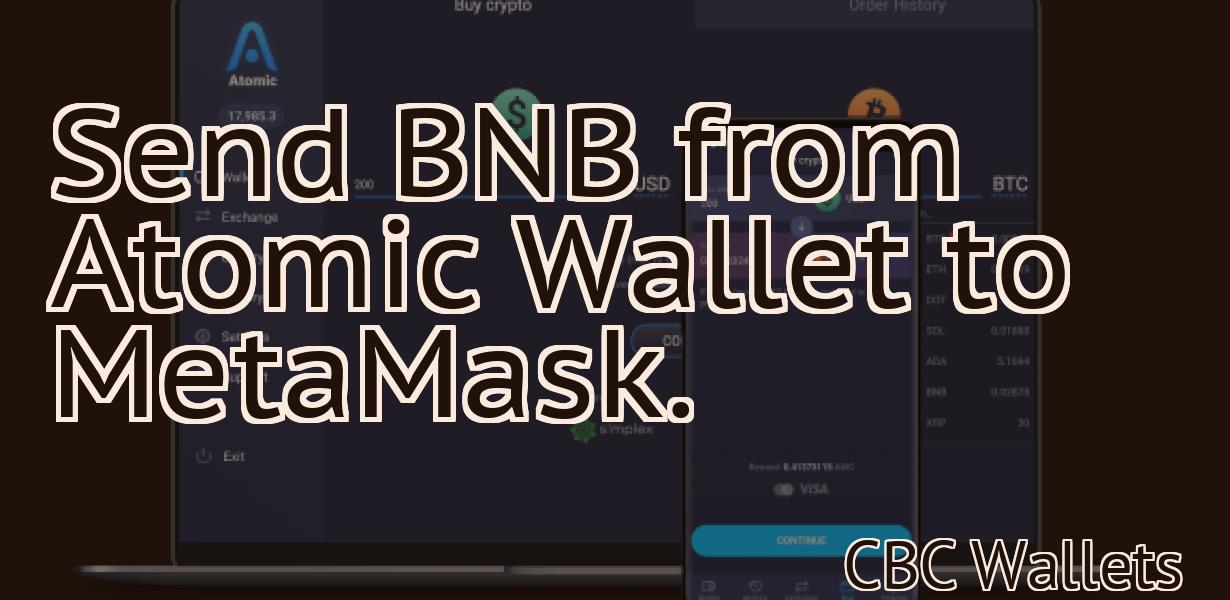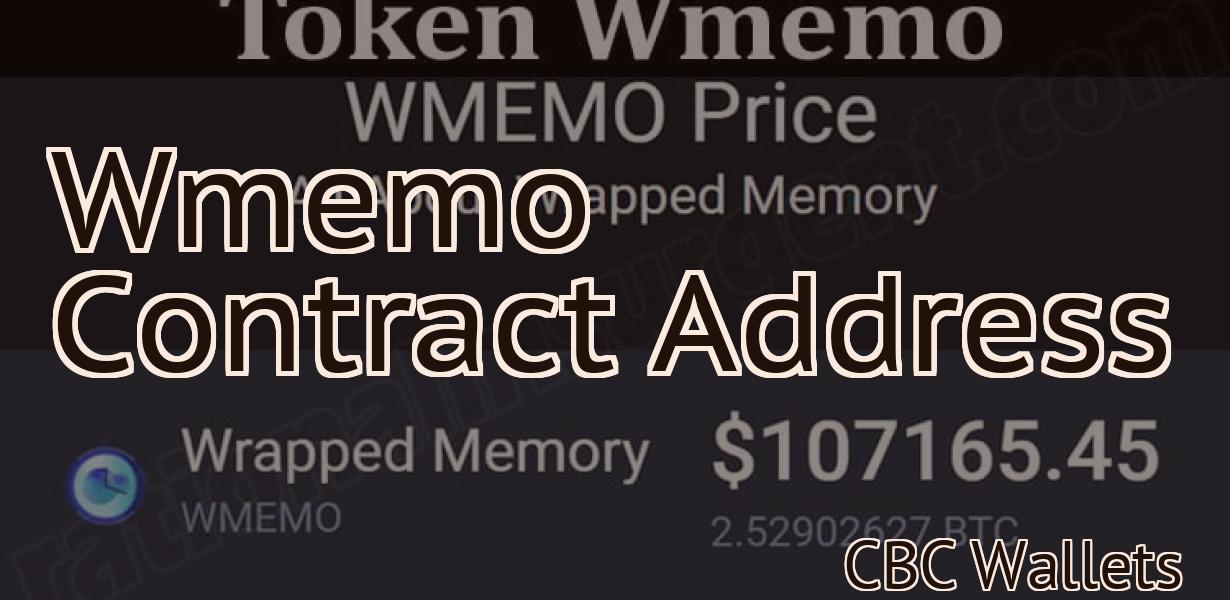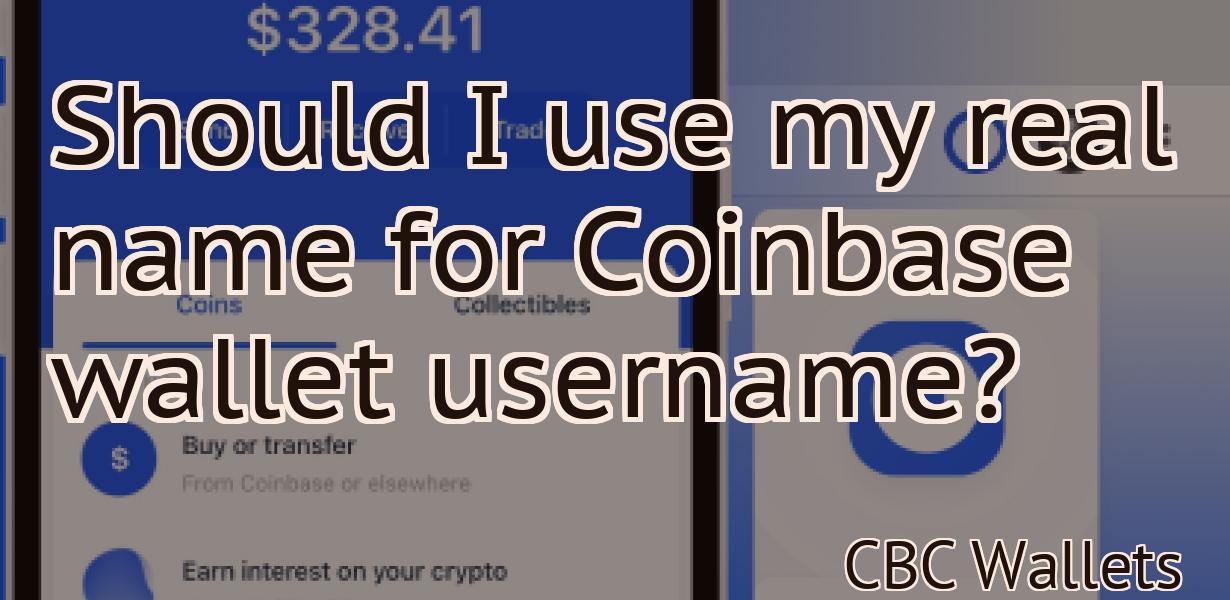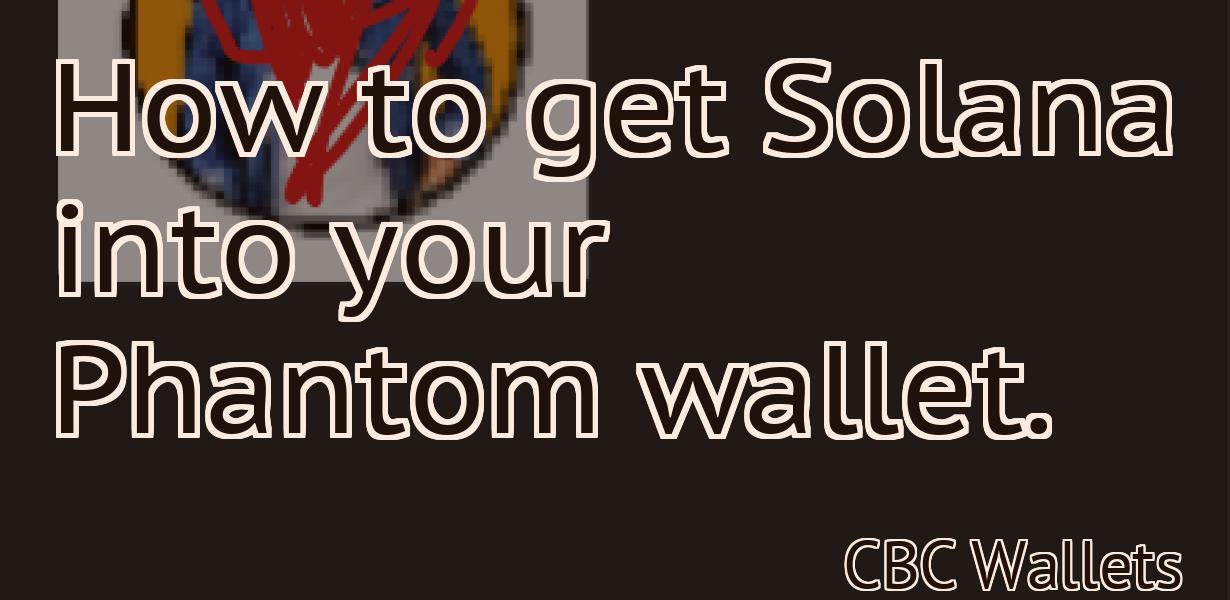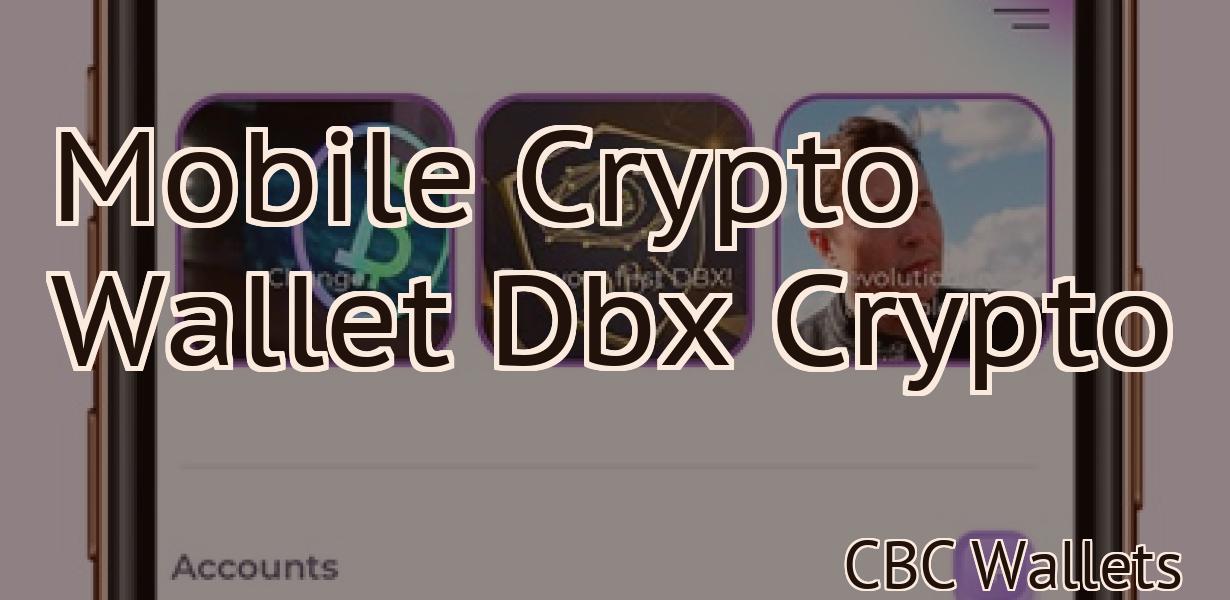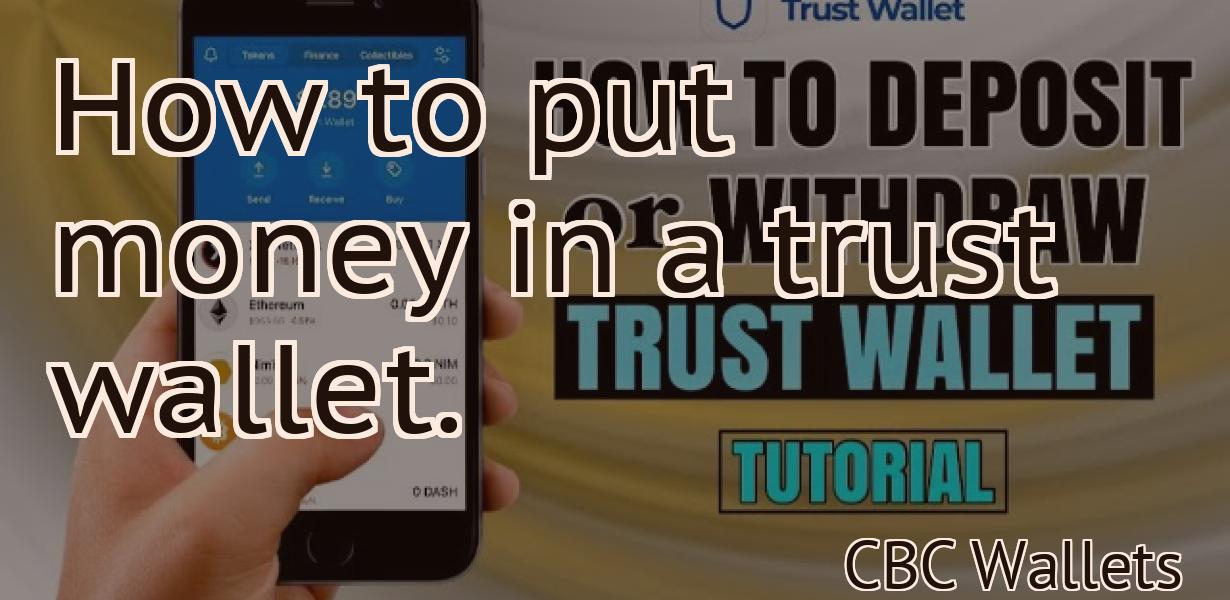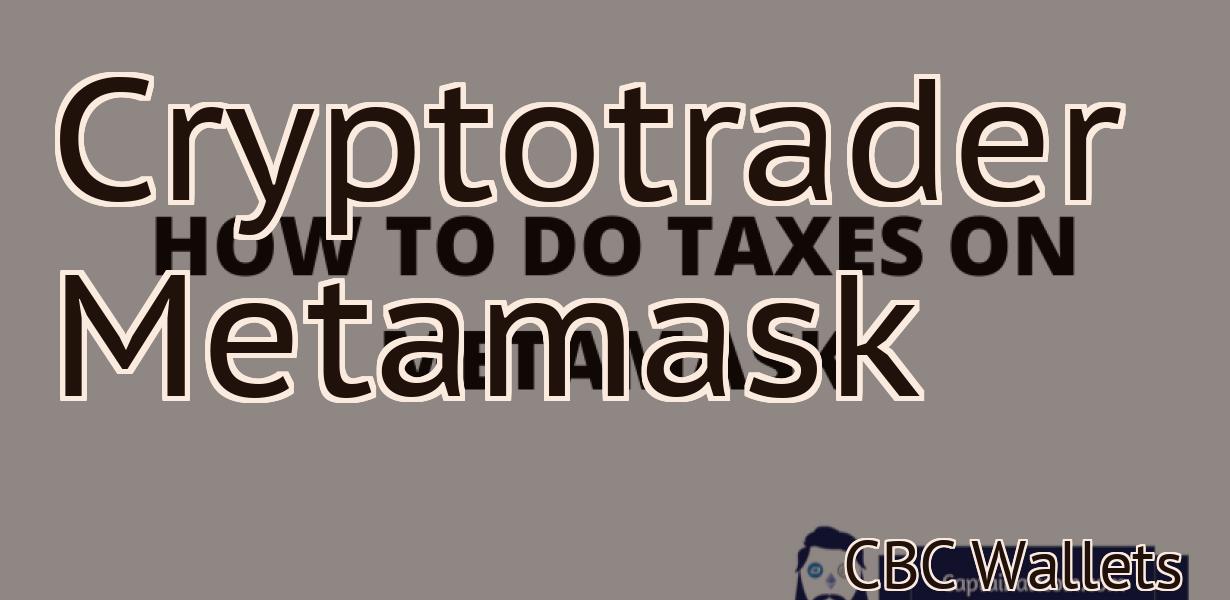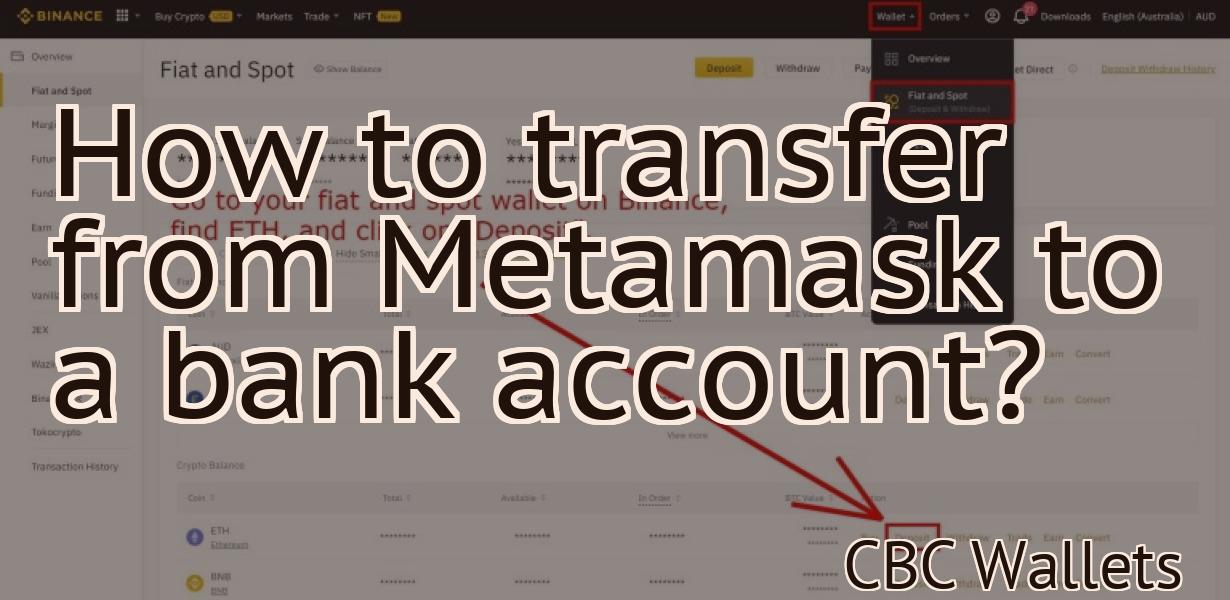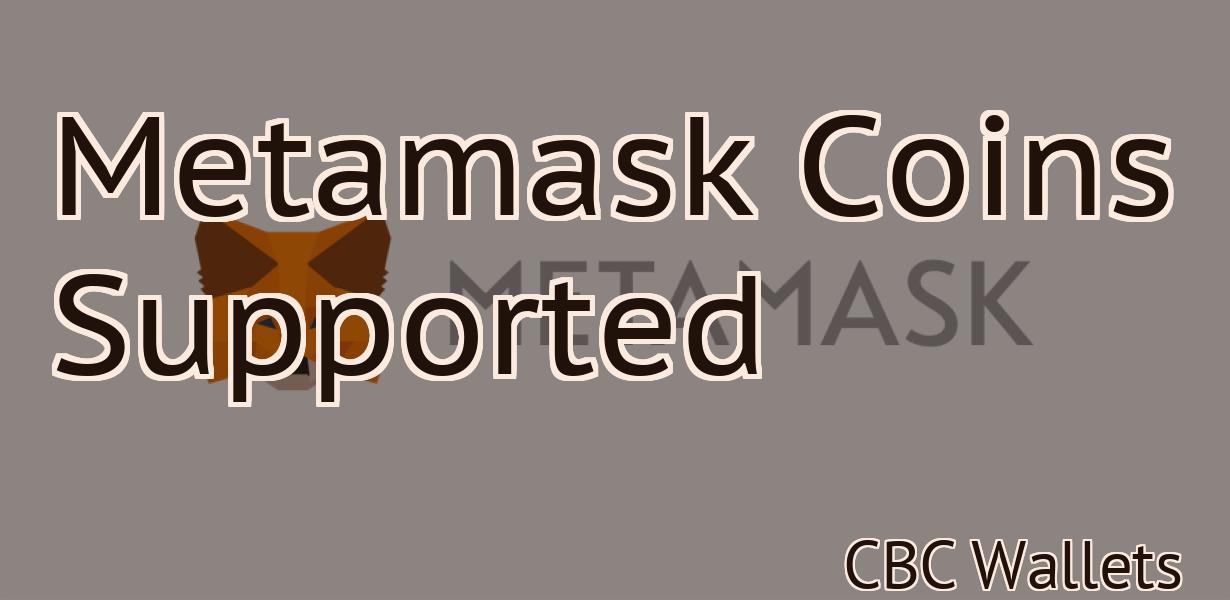Metamask Scams
There are a few scams that target users of the Metamask Ethereum wallet. One scam is where fake versions of the Metamask wallet are offered for download, which can steal your private keys and funds. Another scam is where fake websites impersonate the real Metamask website in order to get you to enter your private keys, which can also lead to theft. Be sure to only download Metamask from the official website, and be wary of any websites or emails that ask for your private keys.
Metamask scams: how to avoid them
Some common signs of a metamask scam are:
-You receive an email that looks like it is from the company you are investing in, but it is actually a phishing email designed to steal your personal information.
-You are asked to input your personal information, such as your account number and password, into a form on a website or in an email.
-You are required to pay money in order to receive your investment or token.
-You are not able to withdraw your investment or token even if you have already sent them digital currency.
If you suspect that you are being scammed, do not provide your personal information or pay any money. Instead, contact the company directly to verify that they are legitimate.
Metamask scams: what to look out for
There are a few things to watch out for when dealing with any type of crypto-related scam.
1. Never send money to someone you don’t know or trust.
2. Be skeptical of anyone asking for your personal information, like your wallet address or other confidential information.
3. Always remember that crypto assets are not backed by anything physical, and are therefore highly volatile.
4. Do your research before investing in any type of cryptocurrency or token.
5. Always keep a close eye on your wallet and personal holdings, and exercise caution when sharing personal information online.
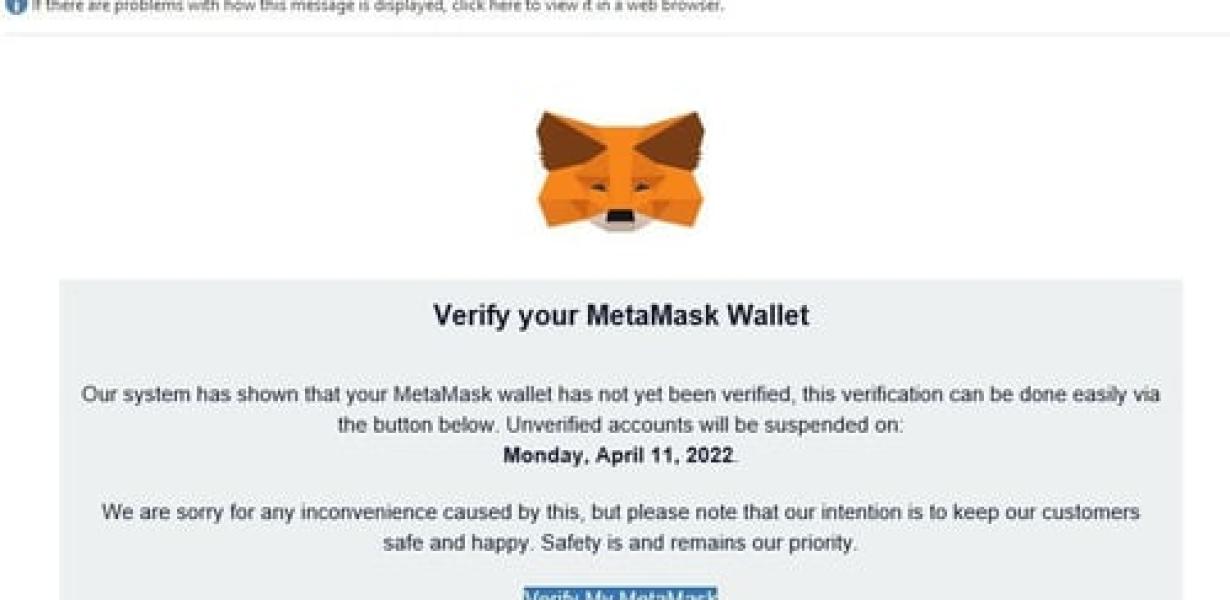
Metamask scams: how to protect yourself
There are a few things you can do to protect yourself from potential Ethereum and other Metamask scams.
First, be sure to install the Metamask extension on your browser. This will allow you to interact with the Ethereum network and other decentralized applications (DApps) through Metamask.
Second, be sure to only use trusted wallets when interacting with Ethereum and other Metamask-enabled DApps. Do not store any of your ethers in an untrusted wallet.
Third, be sure to always keep a close eye on your account and transactions. If you notice any suspicious activity, please reach out to us for help.
We hope these tips will help you stay safe while using Metamask and the Ethereum network.
Metamask scams: the dangers of using metamask
Metamask is a popular tool that allows users to buy and sell cryptocurrencies and other digital assets. However, using metamask can also be risky, because it is possible to be scammed.
Here are some of the dangers of using metamask:
1. You may be scammed if you don’t know what you’re doing
Metamask allows you to use digital assets without having to trust third parties. This can be a tempting proposition, especially if you don’t have any experience with cryptocurrency. However, if you don’t know what you’re doing, you could be scammed.
2. You may be scammed if you don’t have the correct wallet
Metamask doesn’t store your cryptocurrencies in a traditional wallet. Instead, it stores them in a “metamask wallet.” If you don’t have the correct metamask wallet, you could be scammed.
3. You may be scammed if you don’t have the right metamask account
If you don’t have the right metamask account, you could be scammed. This account must be created by you and it must be registered with metamask.com.
4. You may be scammed if you don’t have the right hardware
To use metamask, you need a computer with a web browser and an internet connection. If you don’t have the correct hardware, you could be scammed.
5. You may be scammed if you don’t have the right insurance
If you trade cryptocurrencies using metamask, you may need to take steps to protect yourself from loss. For example, you may need to have insurance that covers cryptocurrency losses. Without the appropriate insurance, you could be scammed.
Metamask scams: how to keep your money safe
Metamask is a privacy-focused cryptocurrency wallet that allows users to interact with the Ethereum network. Metamask is not a standalone product and must be connected to a computer or phone in order to function.
Metamask users are vulnerable to scams that use their personal information to steal their cryptocurrency. Here are three tips to keep your money safe when using Metamask:
1. Use a unique password for Metamask
Keep your Metamask password secure by using a unique password for the wallet. Do not share this password with anyone.
2. Do not trust third-party services
Do not trust third-party services that offer to help you use Metamask. These services may be trying to steal your cryptocurrency.
3. Monitor your account activity
Monitor your account activity and keep an eye out for suspicious activity. If you notice any unauthorized transactions or changes to your Metamask account, take action immediately.
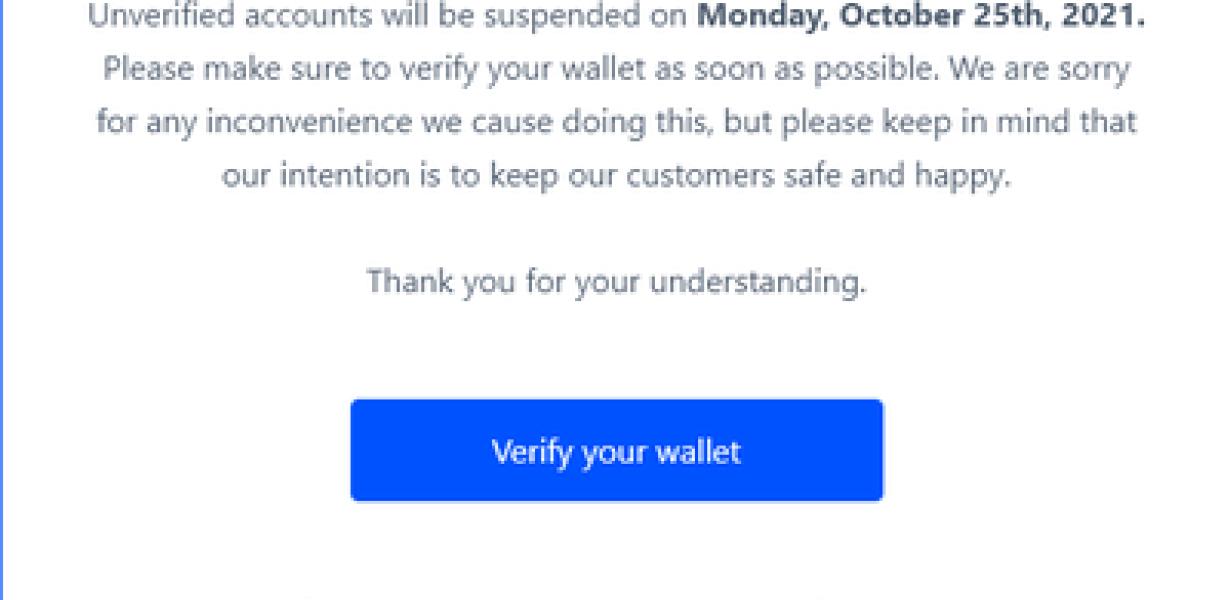
Metamask scams: how to avoid being scammed
There are many ways to avoid being scammed when using Metamask.
1. Always use a public address when signing up for a new Metamask account. This will make it easier for you to verify your identity if someone tries to scam you.
2. Only send Ethereum or ERC20 tokens to people you know and trust. Do not send any kind of cryptocurrency to anyone you don’t know well.
3. Use a personal password for your Metamask account. Do not use easily guessable passwords like “password” or “1234.”
4. Do not share your Metamask account password with anyone. If you do share your password, make sure to keep it secure by only sharing it with trusted friends.
5. Do not trust any links or ads that you see on social media or online. Always be suspicious of anything that seems too good to be true.
Metamask scams: what you need to know
The term “metamask” is used to describe a type of scam in which scammers use the Ethereum network to steal from users.
Metamask scams typically work like this: a user sets up a metamask account and installs the metamask extension on their browser. Then, the scammer sends them a link to a website that looks like it is a legitimate Ethereum exchange. The user clicks on the link, and they are taken to a page that asks them to input their personal information. Once the user has inputted their information, the scammer takes away their Ethereum wallet address and sends them fake ETH instead.
To avoid being scammed by a metamask scam, be careful about what sites you visit and make sure to never give your personal information to anyone online. Also, be sure to always keep your Ethereum wallet safe and avoid clicking on links that look suspicious.
Metamask scams: how to stay safe
There are different types of metamask scams, and each one has different ways of tricking you into giving away your personal information.
One common metamask scam involves fake websites that look like the real thing. Once you’ve logged in, the scammer can steal your identity and other personal information.
To stay safe, always use caution when signing in to new websites and be especially suspicious of any that ask you to provide personal information. Never share your personal information, such as your username and password, with anyone you don’t trust.
If you think you’ve been scammed, contact your bank or financial institution immediately to report the incident. They can help protect your account from being used in future scams.
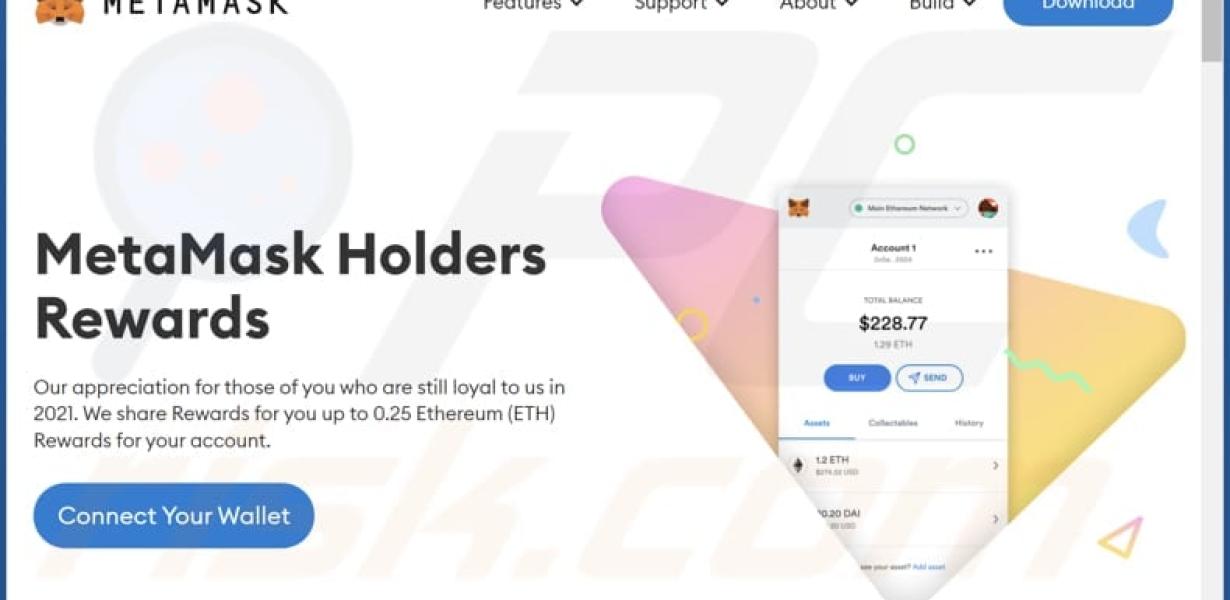
Metamask scams: tips to avoid being scammed
There are a few things that you can do to help avoid being scammed when using metamask.
1. Always double check the URL before clicking it.
2. Make sure the website you are visiting is reputable.
3. Do not send any money to anyone you don't know well.
4. Do not share personal information such as your address or phone number.
5. Be aware of any unsolicited offers that come your way.